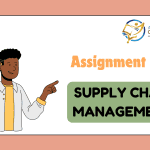MATLAB (Matrix Laboratory) has established itself as one of the most powerful tools for numerical computation, visualization, and programming. As an essential part of many engineering, mathematics, physics, and economics courses, it provides a platform for complex data analysis, modeling, and simulation.
However, tackling MATLAB assignments can often be challenging, especially for students who are still familiarizing themselves with its extensive library and programming nuances. In this comprehensive guide, we aim to break down the essentials of MATLAB assignments, offering practical tips, common pitfalls to avoid, and strategies to excel.
Table of Contents
Toggle1. Understanding the Basics of MATLAB
MATLAB is a multi-paradigm programming language and numerical computing environment. Its strength lies in matrix operations, making it particularly useful for scientific and engineering applications. Whether you’re calculating large data sets, creating algorithms, or plotting graphs, MATLAB can handle it all.
Key Features of MATLAB:
- Matrix and Array Arithmetic: MATLAB was initially designed for matrix manipulations, and the entire language is structured around matrices and arrays.
- Built-in Functions: MATLAB has an extensive library of built-in functions, such as solving linear algebra problems, statistics, Fourier transforms, optimization, and integration.
- Visualization: MATLAB provides a wide range of visualization tools to generate 2D and 3D plots.
- Toolboxes: MATLAB has specialized toolboxes for different fields, including control systems, signal processing, image processing, and machine learning.
Why MATLAB is Important:
Understanding MATLAB’s relevance is critical. Many fields require advanced numerical calculations, and MATLAB simplifies complex equations and processes. It’s a go-to tool for engineers and scientists who work with data analysis, control systems, machine learning, and image processing.
2. Getting Started with MATLAB Assignments
Most assignments in MATLAB will require you to solve specific numerical problems, simulate real-world systems, or analyze datasets. Here’s a breakdown of how to approach your MATLAB assignments methodically:
a) Understand the Assignment Requirements
Before diving into coding, ensure you thoroughly understand what the assignment requires. Is it asking for a mathematical model? Are you required to visualize data, or does it need a specific algorithm implemented? Clarifying these details upfront will save you from unnecessary confusion later on.
Key things to consider:
- The problem statement: What is the problem you’re solving?
- Expected input/output: What should the function or program take as input, and what should it return?
- Restrictions: Are there any limitations on what functions or methods you can use?
- Testing: Will your solution be tested against a set of inputs, and if so, are these provided?
b) Breaking Down the Problem
Once you understand the requirements, break down the problem into manageable parts. For example, if the assignment involves creating a plot, you might break it into:
- Importing or generating the data.
- Processing the data (if necessary).
- Plotting the data using appropriate MATLAB functions.
- Annotating the graph (titles, labels, legends).
- Ensuring correct formatting (axes limits, gridlines).
Breaking down the problem makes it easier to tackle each component individually rather than being overwhelmed by the assignment in its entirety.
c) Familiarize Yourself with MATLAB Functions
MATLAB has a function for almost everything, from basic arithmetic operations to advanced matrix transformations and data visualization. Before you start writing custom functions, check MATLAB’s extensive documentation to see if there’s already a built-in function that can save you time.
For example:
- Linear Algebra: Use
invfor matrix inversions oreigfor eigenvalues. - Optimization: MATLAB has solvers such as
fminconandlinprogfor constrained optimization. - Data Visualization: For plotting, the
plot,scatter,surf, andhistfunctions come in handy.
3. Best Practices for MATLAB Programming
Good coding habits can save you time and frustration, especially when dealing with complex assignments. Here are some best practices:
a) Comment Your Code
Writing comments in your code is essential for understanding and revisiting your work. It helps both you and anyone else who might need to interpret your code in the future. Clear comments explaining the purpose of each section or line make debugging much easier.
% Create a 10x10 identity matrix
A = eye(10);
% Multiply the matrix by a scalar
B = 2 * A;b) Avoid Hardcoding Values
Wherever possible, avoid hardcoding values directly into your code. Instead, define variables at the top of your script so that they can be easily changed without hunting through your entire script.
For instance, instead of writing:
plot(1:10, [2, 4, 6, 8, 10, 12, 14, 16, 18, 20]);Try defining your data at the beginning:
x = 1:10;
y = 2 * x;
plot(x, y);c) Preallocate Memory
When working with large arrays or matrices, preallocating memory can significantly improve the performance of your code. MATLAB is optimized for matrix operations, but dynamically resizing arrays can slow things down.
A = zeros(100, 100); % Preallocate a 100x100 matrix
for i = 1:100
for j = 1:100
A(i, j) = i + j;
end
endd) Test Small Sections of Code
Instead of writing out the entire program and running it all at once, test small sections of your code to ensure they’re working correctly. For example, if you’re building a function that processes an array and then plots it, test the array processing code first, then separately test the plotting code.
e) Use Vectorized Operations
Whenever possible, avoid using loops in MATLAB. MATLAB is optimized for vector and matrix operations, so using these instead of loops can significantly improve performance. For example, rather than:
for i = 1:100
A(i) = i^2;
endYou can write:
A = (1:100).^2;4. Common Challenges in MATLAB Assignments
a) Matrix Dimensions Mismatch
One of the most frequent errors encountered by students in MATLAB assignments is matrix dimensions mismatch. MATLAB requires matrices and vectors to be of compatible sizes for most operations. For instance, if you’re trying to multiply two matrices, ensure that the number of columns in the first matrix matches the number of rows in the second matrix.
b) Incorrect Indexing
MATLAB uses one-based indexing, meaning the first element of any array is indexed as 1 (not 0, as in many other programming languages). This can lead to confusion if you’re coming from a language like Python or C++.
For example, if you want to access the first element of an array in MATLAB, you’d write:
A(1)instead of:
A(0) % This would throw an error in MATLAB.c) Floating-Point Arithmetic
MATLAB, like most programming languages, uses floating-point arithmetic for its calculations. This can lead to small numerical inaccuracies, especially when performing repeated arithmetic operations. Always be aware of these small discrepancies, particularly when comparing floating-point numbers. Instead of using equality checks (==), it’s better to use a tolerance level:
if abs(a - b) < 1e-10
disp('Numbers are approximately equal');
end5. MATLAB Toolboxes: An Added Advantage
One of MATLAB’s biggest advantages is its array of specialized toolboxes. These toolboxes extend MATLAB’s capabilities, providing pre-built functions and graphical tools tailored to specific fields. For example:
- Signal Processing Toolbox: Ideal for filtering, analyzing, and visualizing signals.
- Control System Toolbox: Provides tools for designing and analyzing control systems.
- Machine Learning Toolbox: Enables quick prototyping and implementation of machine learning algorithms.
If your assignment involves a field like image processing or machine learning, make sure to check out the corresponding toolbox for relevant functions.
Conclusion
MATLAB assignments may seem daunting initially, but with a structured approach and an understanding of the fundamentals, they become manageable and even enjoyable.
By carefully reading assignment instructions, breaking problems into smaller tasks, adhering to good coding practices, and utilizing MATLAB’s powerful built-in functions and toolboxes, you can master any MATLAB challenge that comes your way.
Whether you’re a beginner or a more experienced user, consistent practice and application of these strategies will not only help you succeed in your assignments but also equip you with valuable skills for future academic and professional endeavors.